Scheduling
There are two ways to schedule in Sassie: Manual Scheduling and Autoscheduling.
Manual Scheduling is used when you know the location of the shop, the shopper who’s going to do it, and when they’re going to complete it. (Usually you’ve talked to this shopper beforehand!)
Autoscheduling is when you know the locations that need to get shopped, but you want the shoppers to either apply or assign the shops themselves. You can review their applications afterward.
| Scheduling | |
| Creating an Auto Profile | Manual Scheduling |
| Session Settings | Tracking manually scheduled shops |
| Choose Locations | |
|
|
|
| Shopper Targets | |
|
|
|
| Posting Shops to the Job Board | |
|
|
|
| Process Applications | |
|
|
|
Related tips & tricks
Following Up and Tracking Using Micro ReportsThe Micro Reports can be found at the bottom of your main admin page. These reports are an easy way to answer the following questions: |
|
|
| Which shops are overdue and don’t have any shoppers assigned? |
|
|
| Which shops have applications and are waiting on me to assign them? |
|
|
| Which shops have been assigned but haven’t been completed yet? |